Quick Guide to Choosing the Right Video Output Format
If you have ever been through the process of editing video on your PC and output it as a single file,you have undoubtedly faced the question of "which video format should I choose?".
A simple question that is sometimes not so simple to answer.
- For those who want to put their videos online, there aim is to find a right video output format,which can compress the video file as much as possible, but without sacrificing video quality.
- For those wanting to watch their videos at home on the TV, they want to produce their movie masterpieces in a format with the best video quality,but with a file size suitable to burn onto a CD or DVD. These scenarios are something that almost everyone will face at one time or another, when producing movies on the PC, and in order to make the right decision you need to have all the facts.
The following are some helpful tips to guide you in the right direction:
The first thing you should keep in mind at all times is: "always keep the original video file in the highest quality format". Whether you are outputting your video into a web streamable format, or burning it onto a CD/DVD, always remember to preserve the original video file in high quality. In general, DV-AVI video files have the best video quality.
However, please note that 60 minutes of video can take up almost 12GB of hard disk space, so be sure to have enough storage space. The next best thing to DV-AVI is using a high quality MPEG-2 compressed file format, which enables you to save up to 2 hours of high quality MPEG-2 video onto a single DVD disc (4.7GB).
The original file capacity has no direct relationship, mainly the length of time, in addition to the general poor quality MP4 DVD transfer, it is recommended no compression Avi or pro Res422 as the source.And please the DVD picture standard size which should be 720 x576 bit, and rate is 4000-6000 KBS, need the size of files over or difference is not too much will be perfect.
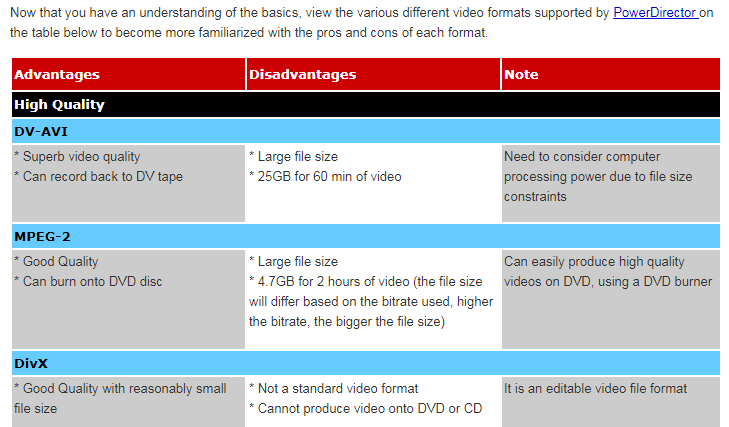
版权所有©2019厦门CDVD TURNKEY Co.,Ltd. 版权所有
Hello, please leave your name and email here before chat online so that we won't miss your message and contact you smoothly.