CDVD Turnkey accepts final layout files done using the following programs:
Adobe Photoshop, Adobe Illustrator or CorelDRAW.
Save file and picture
To avoid hassles with fonts and missing images during pre-flight, before you save your Illustrator or InDesign files:
- Convert all text to outlines
- Embed all images
First be sure you have made backups, then, make sure all your artwork elements and layers are unlocked, then choose the menu: SELECT | ALL (select all), once everything is selected, choose the menu: TEXT | CREATE OUTLINES (older versions say create paths)
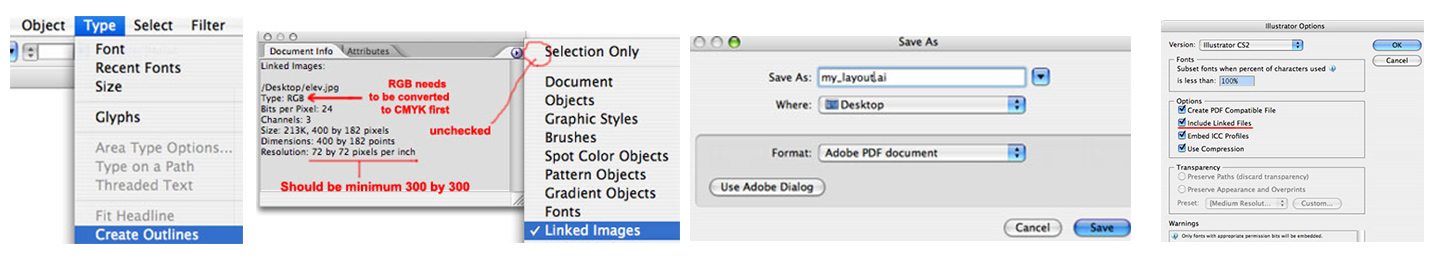
outputs your job you will never get a hold with "font files not found" error messages. Be sure to save a backup with fonts so that you can fix typos later, if need be.
Linked images are convenient during the design phase since changing the image in Photoshop will dynamically change once you go back to your layout. Once you are done and are ready to submit your final layout file, there is no need to keep these images linked since it is much easier to upload a single Illustrator or InDesign file.
First verify if you actually have linked images:
You can see in the above screen shot that we have a linked RGB image which needs to be converted to CMYK for printing and that it's resolution is too low. It should be minimum 300 dots (pixels same thing) per inch.
Once you have verified your images are all good and your fonts are converted to outlines choose: File | Save As
Then, ensure the 'Include Linked Files' is checked: If "Include Linked Files is greyed out, it means your images are already embedded and you can proceed.
版权所有©2019厦门CDVD TURNKEY Co.,Ltd. 版权所有
Hello, please leave your name and email here before chat online so that we won't miss your message and contact you smoothly.